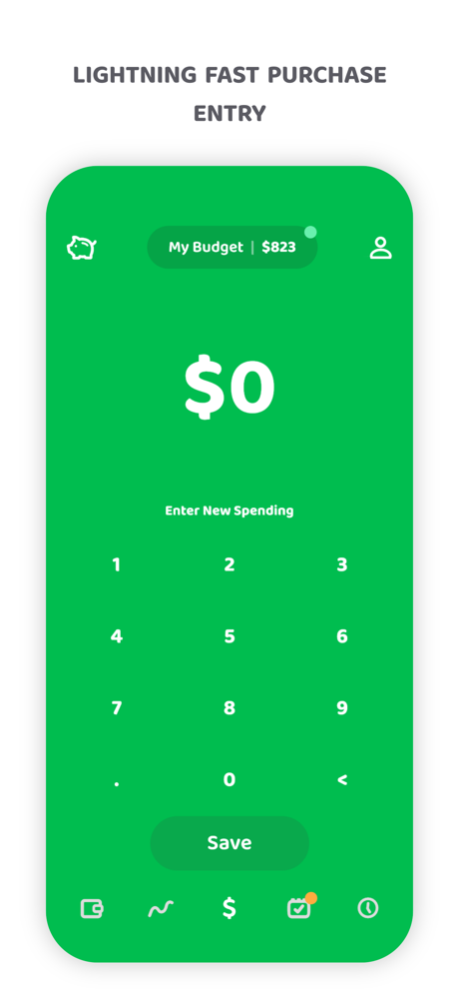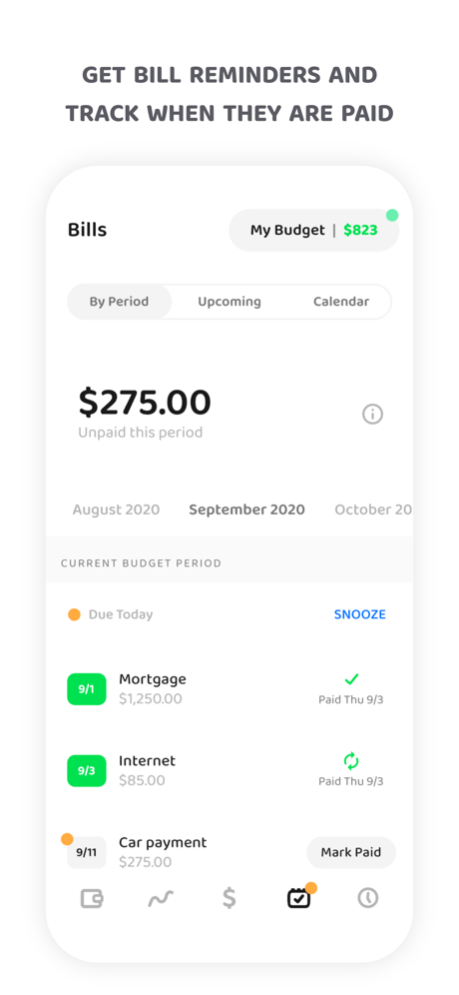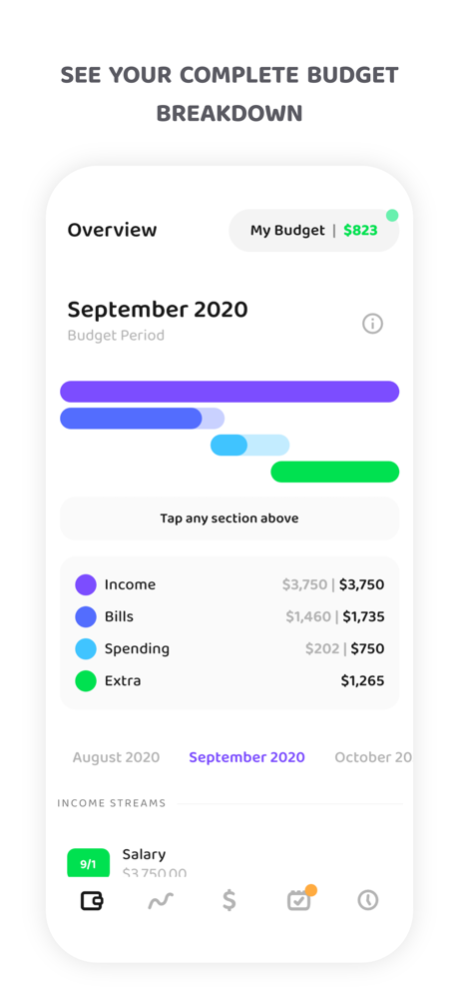Go Budget 1.3.4
Continue to app
Free Version
Publisher Description
Use Go Budget to plan your budget and take control of your finances.
- Set spending goals and track purchases painlessly
- Get reminders for upcoming bills, and track when they are paid
- Subscribe to Go Budget+ to share a budget with a spouse, partner, or your whole family
Go Budget is designed around two goals:
1. Take the normally unpleasant experience of manually managing a budget and make it simple and easy to stay on top of.
2. Provide a seamless sync experience for families and others who need to share a budget.
The Go Budget app is fully featured and allows you to track income, bills, daily spending, and saving goals right from your phone with a simple, modern interface. You can subscribe to Go Budget+ to:
- Share and sync budgets with others - we'll automatically keep your budgets in sync
- Get unlimited online backup and restore
- Access from any device
To restore an existing Go Budget+ subscription, sign into the Go Budget account used when subscribing to Go Budget+.
A free Go Budget account allows you to backup your budget data online in case you need to restore it to a new device, and allows another user to invite you to a shared budget.
--
Go Budget embraces the philosophy that the best way to manage your budget is the old school way - by setting budgeting goals and manually tracking your progress. Go Budget makes this as simple as possible, and automates things that repeat like bills and regular income.
Our budgeting method is strongly influenced by the envelope method, which has been battle-proven by millions of successful budgeters over the years. Go Budget makes things a bit simpler than putting money in physical envelopes, but the core principles are the same - start with your income and separate your money for bills, spending, and saving.
Go Budget supports a variety of different budgeting time periods:
- Monthly budgeting
- Weekly budgeting
- Semi-monthly budgeting
- Bi-weekly budgeting
This enables you to budget in the way that makes sense for you.
The app also supports pretty much any type of income or bill schedule, so you can stay on top of things without having to enter them again and again every time they repeat.
With Go Budget+, you can manage your household budget painlessly - every purchase and bill payment will be synced with all budget members automatically.
Terms and conditions: https://gobudget.io/terms
Privacy policy https://gobudget.io/privacy
Aug 5, 2022
Version 1.3.4
Backup & Restore for Free Accounts
- Free accounts now have budget data automatically backed up online
- Restore a limited number of times per month, or subscribe to Go Budget+ for unlimited backup/restore and automatic sync between devices or with other users
CSV Exports
- Export budget activity to CSV from within the app
About Go Budget
Go Budget is a free app for iOS published in the Accounting & Finance list of apps, part of Business.
The company that develops Go Budget is Go Apps LLC. The latest version released by its developer is 1.3.4.
To install Go Budget on your iOS device, just click the green Continue To App button above to start the installation process. The app is listed on our website since 2022-08-05 and was downloaded 2 times. We have already checked if the download link is safe, however for your own protection we recommend that you scan the downloaded app with your antivirus. Your antivirus may detect the Go Budget as malware if the download link is broken.
How to install Go Budget on your iOS device:
- Click on the Continue To App button on our website. This will redirect you to the App Store.
- Once the Go Budget is shown in the iTunes listing of your iOS device, you can start its download and installation. Tap on the GET button to the right of the app to start downloading it.
- If you are not logged-in the iOS appstore app, you'll be prompted for your your Apple ID and/or password.
- After Go Budget is downloaded, you'll see an INSTALL button to the right. Tap on it to start the actual installation of the iOS app.
- Once installation is finished you can tap on the OPEN button to start it. Its icon will also be added to your device home screen.